Normally, how will you invite all your friends for a particular event or to join your page if you are a administrating a page?
You will go to the page that you are administrating, select "Invite friends" and select all your friends one by one. This will only give you irritation. :(
Now, I'm gonna show you the simplest way to invite all your friends with just one click !!!
There is an extension in Google Chrome called "Facebook Inviter", which allows you to invite all your friends with just one click.

Click here to Download "Facebook Inviter"
Note: This extension is only available in Google Chrome.
How to invite all your friends with "Faceook Inviter"?
1. After installing the extension, Log out from Facebook and close Google Chrome.
2. Once again, Log into your Facebook Account, go to the specific page.
3. Click on "Invite Friends".
4. You'll find new button, simply labeled “Toggle all”, in the appearing window
5. Click on “Toggle all”, now you'll find all your friends being selected.
6. Finally click on submit.
















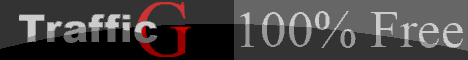










0 comments:
Post a Comment