Windows 8 Language Pack
How to install language pack :- Press Ctrl + R to open Run box.
- Type LPKSetup.exe
- Chose Install display languages
- Browse to folder that contain downloaded language files
- Install
Windows 8 Language Pack (x64) - DVD (Multiple Languages)
File Name: mu_windows_8_language_pack_x64_dvd_917544.iso
Languages: English, Japanese, Arabic, Bulgarian, Czech, Danish, German, Greek, Spanish, Estonian, Finnish, French, Hebrew, Croatian, Hungarian, Italian, Lithuanian, Latvian, Dutch, Norwegian, Polish, Portuguese-Brazil, Romanian, Russian, Slovak, Slovenian, Serbian, Swedish, Thai, Turkish, Ukrainian, Multi-Language, Chinese - Hong Kong SAR, Chinese - Taiwan, Chinese - Simplified, Portuguese-Portugal, Kyrgyz
SHA1: 5A79DC188F8368D8A285D75075E194D15B126929
Rapidshare (700 MB/link)

















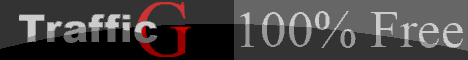










1 comments:
Sky Mediafire Center,Mediafire Software Collection,Dasunthathilina,Softmenia >>>>> Download Now
>>>>> Download Full
Sky Mediafire Center,Mediafire Software Collection,Dasunthathilina,Softmenia >>>>> Download LINK
>>>>> Download Now
Sky Mediafire Center,Mediafire Software Collection,Dasunthathilina,Softmenia >>>>> Download Full
>>>>> Download LINK
Post a Comment