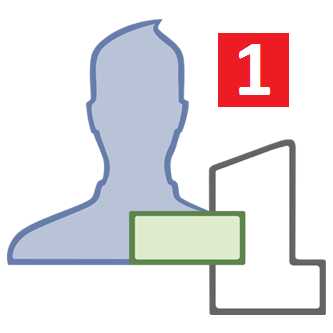
Edouard Gatouillat is geek hacker who have developed a new Browser plugin script that shows you who have deleted / Unfriend you on Facebook. This script is calledUnfriend Finder, it keeps tracking and monitoring your friends list and notify you whenever a friend have been disappeared since your last login. This is not a Spam and actually works on any Web Browser ( Google Chrome, Mozilla Firefox ...).
How to Find Who Deleted you On Facebook
1) Download & Install this Extension Unfriend Finder (works for all browsers)https://www.unfriendfinder.com/home
2) Now a new tab will appear in the left side of Facebook homepage :

3) And in the Top header of Facebook :
. You'll receive a simple notification.
. You'll get notified on the left side (step2)
. You'll be notified on the top header (step3)
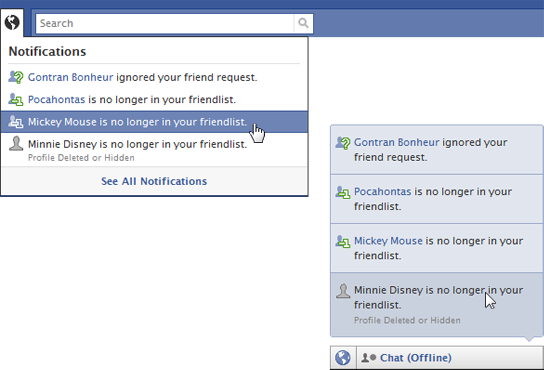

















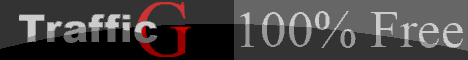








0 comments:
Post a Comment