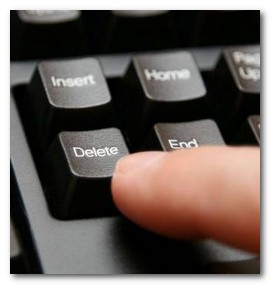 This simple trick mostly works on Vista versions and all the Windows 7 versions.
This simple trick mostly works on Vista versions and all the Windows 7 versions.So let's see how to recover deleted file without using any software
For example lets assume that you have permanently deleted "My Sweet Heart.JPG" from the folder named "My LIFE" ;) , and now you want to recover "My Sweet Heart.JPG" back.
Do this simple trick to recover your Sweet Heart.JPG
Right Click on the particular folder
Select "Restore previous versions"

That's all, now you will see a option to recover the particular file.

If you don't see "Restore previous Versions" by Right Clicking, Go to
Control Panel -->
System and Secutiry -->
System -->
Click on System Protection (in left sidebar) -->
Select the particular drive and Click Configure -->
Then select "Restore system setting and previous versions of files" -->
Now Click on OK
Note :
Previous versions come from restore points or from windows backup.
This trick will not work at all the time.
If you haven't get back your deleted files yet,
Use this Powerful Data Recovery Softwares to recover your deleted files.
















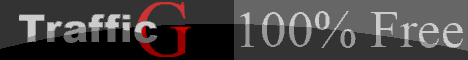








0 comments:
Post a Comment