We normally posts some status updates on Facebook about what happend earlier today or before that. We always like to attract others via our status updates. Just think, If you post blank facebook status updates what others feel? They really amazed and confused that how you are posted empty status.
How to Post Blank status update on facebook
- First login to facebook and go to status update field.
- Simply type @[0:0: ] in that field and press post button.
- Now your empty status update posted successfully.
Another method to post empty status update on facebook
- Login to Facebook
- In Status update field, press and hold Alt key then press 0173
- Then click Post button.
- Now your blank status update posted successfully.

















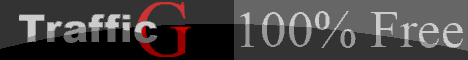








0 comments:
Post a Comment