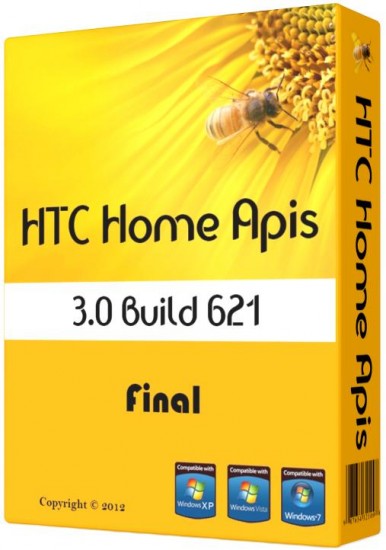
HTC Home Apis 3.0 Build 621 Final DC 07.11.2012 Portable | 11MB
HTC Home - is a free widget for Windows with open source. Shows the time and weather on your desktop. Just as in the communicator HTC. The new version includes a new look and new features, it has become even faster and more stable. Now every version since this will be their names - the 3.0 is Apis
Key features:
The updated interface
Returned display day and night temperatures, and the prognosis is now aligned themselves with the widget. Prediction can easily be hidden by simply clicking on the icon weather.
More information about the weather
Now the clock widget can display additional information such as wind speed or humidity. Because mere numbers do not always sufficient to assess the weather, we've added different icons for different wind speed and humidity.
"Perceived" temperature
Sometimes it seems that the street is much colder (or warmer) this temperature. It depends on many parameters such as wind speed, humidity and others. Therefore, we added the ability to display the "perceived" temperature, which takes into account these factors.
Updated interface settings
We tried to make the setting more widgets, simple, logical and attractive.
Styles
Each widget now has several options display. For widget "Clock" - a conventional digital clock with weather and several types of analog clock.
Each widget - a separate application
Each widget is now a standalone application. You can attach them to the taskbar, you can run as many copies of the widget.
New widget - Weather
The widget displays only the weather. There are 3 styles. Supports the choice of provider and the weather map "perceived" temperature.
HTC Home Extras - it's various add-ons that extend the functionality of the widget. This may be providers of weather, resources, etc. To install the add-ons, just drag them to the executable file of any widget (Clock.exe, Weather.exe). You can delete them in the settings tab Extras.
Extras. info:
To install the add-on Weather Animation Pack open the settings, go to the Extras, click "Install" and specify weatheranimation1.1.hhpack. To install the provider's forecasts point to specify Gismeteo gismeteo.hhpack
Portable version does not require installing a system.
System requirements:
Windows XP/Vista/7
The work program under Windows XP and other Windows operating systems is possible, but not guaranteed.
Internet connection (possibly via a proxy server).
Installed Microsoft. NET Framework 4

HTC Home Apis 3.0 Build 621 Final DC 07.11.2012 Portable

















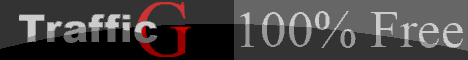







0 comments:
Post a Comment